Notify: Creating a Caller ID
In this article, we will show you how to set up a friendly Caller ID for Notify Voice calls. When voice calls are added to your website you are assigned a phone number. If you want to verify a different caller ID that will display when you call out instead of the number assigned, you will need to edit the Notify Settings.
To set a new default Caller ID check the box next to the phone number you want to have as the default. Then scroll down and click 'Update Notify Settings' to save your changes.
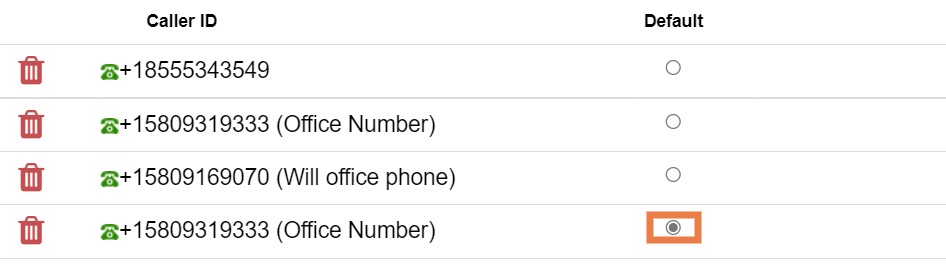
Related Articles
Notify Basic Dashboard ~ Sending a message
Notify is your mass notification system. You will use this system to send emails, texts, and phone calls to different blocks of subscribers. As a teacher or school administrator, you will have access to the Notify Basic Dashboard, also referred to ...Welcome to Notify: An overview of our new Messaging Platform
In the new version of E-Notes; Notify, Gabbart Communications is proud to present some significant strides towards improving the user experience of this program. Let's go through the new changes. There are a few new features that we hope will be ...Online Store Account Setup
Accounting Codes are used to classify financial activities. All transactions will be deposited into a single account however we can use accounting codes to distinguish how these funds should be handled or distributed. If your school or organization ...Notify Basic Dashboard - Creating a List
Notify is your mass notification system. You will use this system to send emails, texts, and phone calls to different blocks of subscribers. As a teacher or school administrator, you will have access to the Notify Basic Dashboard, also referred to ...Notify - Custom Lists
Notify is your mass notification system. You will use this system to send emails, texts, and phone calls to different blocks of subscribers. As a teacher or school administrator, you will have access to the Notify Basic Dashboard, also referred to ...